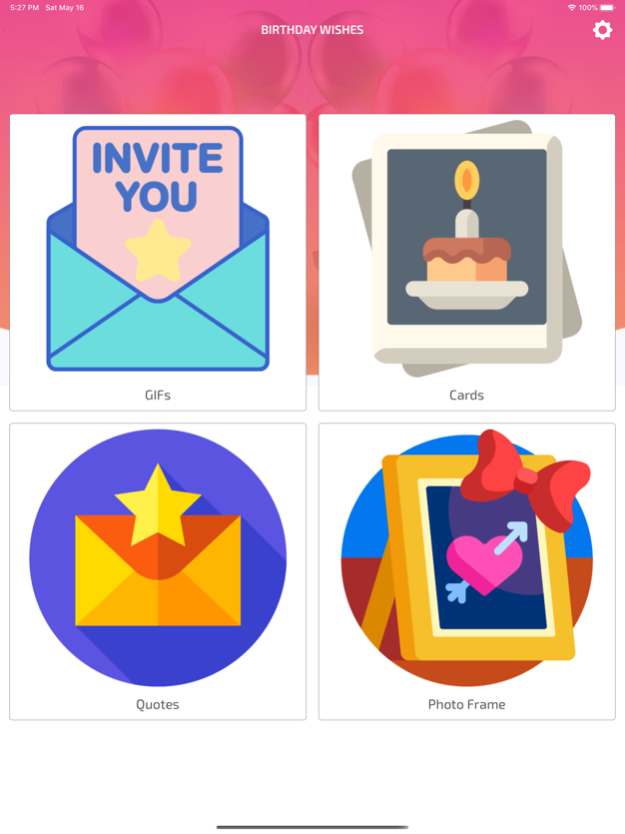Birthday Photo Frames & Cards 1.5
Free Version
Publisher Description
Best collection of Birthday cards, birthday greeting cards, Birthday photo frames, GIF, quotes, Messages and more.
Showcase your creative personality with the best personalized Birthday Wishes greetings cards and Photo Frames with our Birthday Cards App.
Benefits of Birthday Cards and Photo Frame App:
1) Add a little magic to your everyday birthday greetings with customized Birthday cards, images, pictures, wallpapers, messages, GIF, photo frames and more
2) Lists of readymade birthday images, wallpapers, messages, quotes, GIF and so on to share with your family, friends, acquaintances and more.
3) User Friendly application with many salient and attractive features
4) Infinite designs, quotes, messages and status available to suit the occasion and your extent of closeness with the receiver.
5) No special Hardware Installation Required.
Quick and Easy Steps to Create a Unique and Innovative Happy Birthday Greetings on Birthday Wishes App:
1. Download and Install the Birthday Wishes App free from the Apple Store on your smartphone
2. It gives you two options. Firstly, you can share a readymade card from the list of birthday cards and collections tab.
4. You can add your own photos from your phone gallery, select the most appealing frame from the list, change the font, add the desired quote of your own and decorate your card with a different text colour.
5. In the final step, you can share your card with your loved ones on whatsapp, email, facebook messages or stories, twitter, instagram and many other platforms.
Our List of Category is mention below:
• Birthday Wishes
• Birthday images, pictures, wallpaper
• Birthday Greetings
• Birthday cards
• Birthday GIF
• Birthday photo frames
• Birthday messages
• Happy birthday wishes
• Birthday status
We include:
• Birthday wishes for clients and customers, friends
• Birthday wishes for employees
• Birthday wishes for teacher
• Birthday wishes for boss
• Birthday wishes for colleagues
• Birthday wishes for family
• Birthday wishes for Dad / Father, Mom / Mother
• Birthday wishes for Wife, Husband
• Birthday wishes for Son, Daughter
• Birthday wishes for grandmother, grandfather, grandson, granddaughter
• Birthday wishes for uncle, aunt
• Birthday wishes for Sisters, Brothers, cousin
• Birthday wishes for niece
• Birthday wishes for stepdad, stepmom, stepsister, stepbrother
• Birthday wishes for mother in law, father in law, son in law, brother in law, sister in law
• Birthday wishes for Love, Fiance, Fiancee
• Birthday wishes for Girlfriend, Boyfriend,
• Romantic birthday wishes, Love messages
Apr 24, 2022
Version 1.5
- Bug Fixed
About Birthday Photo Frames & Cards
Birthday Photo Frames & Cards is a free app for iOS published in the Recreation list of apps, part of Home & Hobby.
The company that develops Birthday Photo Frames & Cards is Gautam Dhanani. The latest version released by its developer is 1.5.
To install Birthday Photo Frames & Cards on your iOS device, just click the green Continue To App button above to start the installation process. The app is listed on our website since 2022-04-24 and was downloaded 1 times. We have already checked if the download link is safe, however for your own protection we recommend that you scan the downloaded app with your antivirus. Your antivirus may detect the Birthday Photo Frames & Cards as malware if the download link is broken.
How to install Birthday Photo Frames & Cards on your iOS device:
- Click on the Continue To App button on our website. This will redirect you to the App Store.
- Once the Birthday Photo Frames & Cards is shown in the iTunes listing of your iOS device, you can start its download and installation. Tap on the GET button to the right of the app to start downloading it.
- If you are not logged-in the iOS appstore app, you'll be prompted for your your Apple ID and/or password.
- After Birthday Photo Frames & Cards is downloaded, you'll see an INSTALL button to the right. Tap on it to start the actual installation of the iOS app.
- Once installation is finished you can tap on the OPEN button to start it. Its icon will also be added to your device home screen.